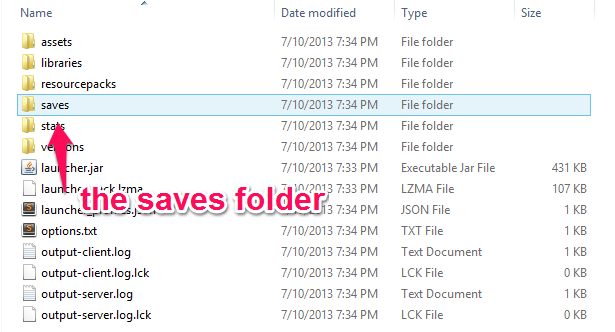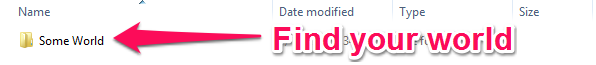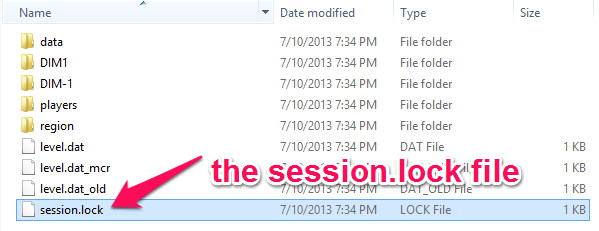Failed to check Session Lock
This error usually means that something went wrong with your world save. Typically, it can be fixed by going to your Minecraft data folder, opening the saves folder, finding the world you are trying to load, and deleting the session.lock file.
How to fix this
While these screenshots were taken on a Windows computer, the folders and files are the same.