Using System File Checker Windows Only
System File Checker, or ‘SFC’ for short, is a built-in Windows tools that checks for system files that may be corrupt or missing.
Step 1
Press the Windows Key and type cmd
Step 2
At the first option, “cmd,” right click it and in the bottom menu choose Run as administrator. Click Yes when the UAC window pops up.
Step 3
In the new window that pops up (with a black background), type sfc /scannow and press enter. Your window should be similar to this:
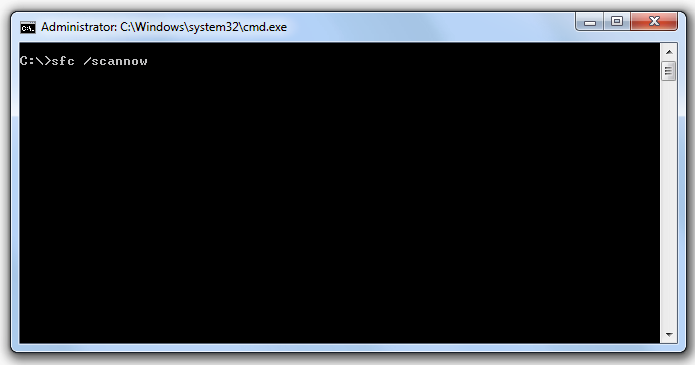
Step 4
The scan may take some time to run. Let it finish completely. When the scan is complete, you are given results through the console.
Step 5
After this is complete, you will have to restart the computer for the changes to take effect.