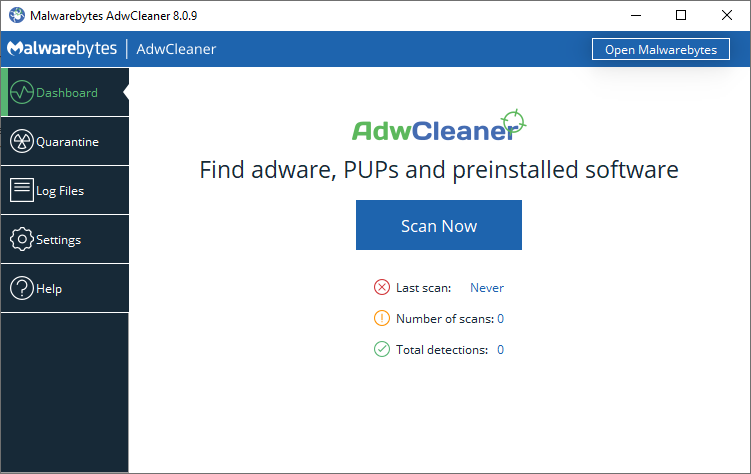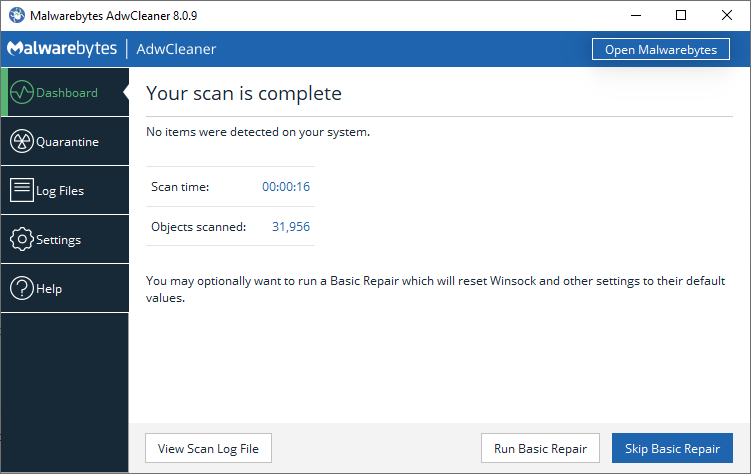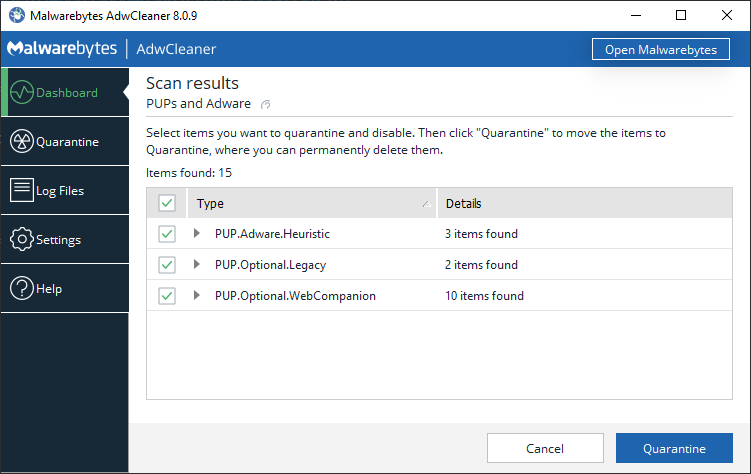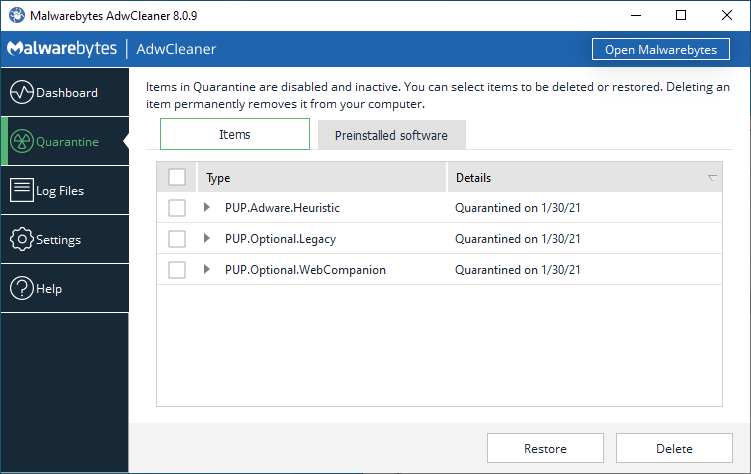Running an antivirus/antimalware scan on your computer
Malware can interfere with the way Java runs, causing Minecraft to crash upon load. You can remove the malware via the steps below to fix the issue.
AdwCleaner
1. Download and run AdwCleaner from here.
2. Click “I agree” and then “Scan Now”.