Getting Minecraft Game Output Logs (Java Only)
The Minecraft launcher keeps logs of game events as they happen which can be useful for debugging errors or other issues that may occur within the game. There are five types of logs that can be obtained:
- Game Output (this guide)
- Launcher Log
- Latest Log
- Crash Report
- JVM Crash Report
The game output window can be set to appear when Minecraft runs, and shows important Minecraft information, including errors and debug messages, and can sometimes pinpoint the source of a crash or other error.
Instructions
Step 1
Open the Minecraft launcher if it’s not already open and click on Settings.
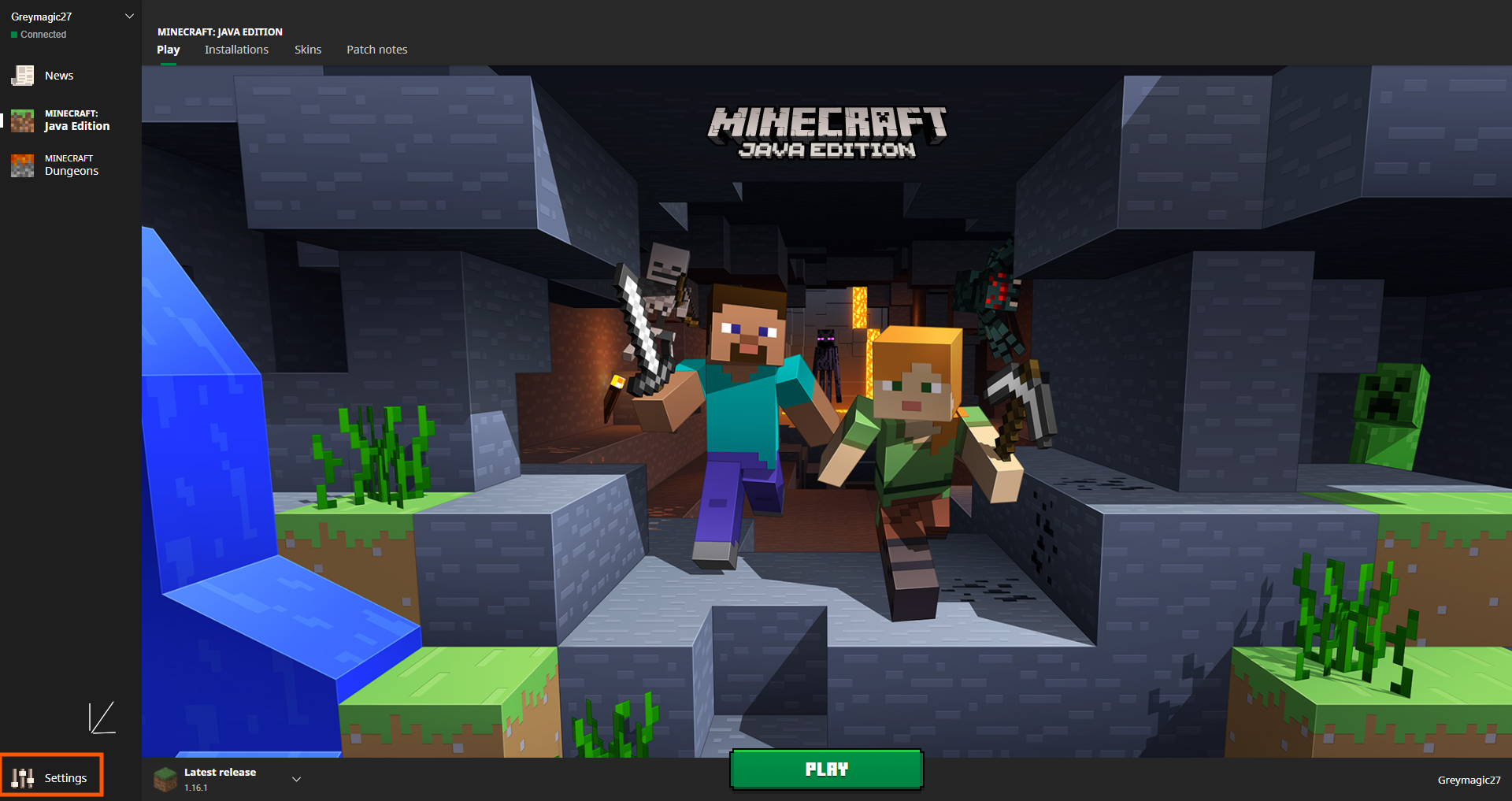
Step 2
Turn on the options Keep the launcher open while the game is running and Open output log when the game starts by clicking on the grey check boxes. The check boxes should now be green.

Step 3
Click on the Java Edition tab on the left side of the Launcher and start the game now by clicking on PLAY.
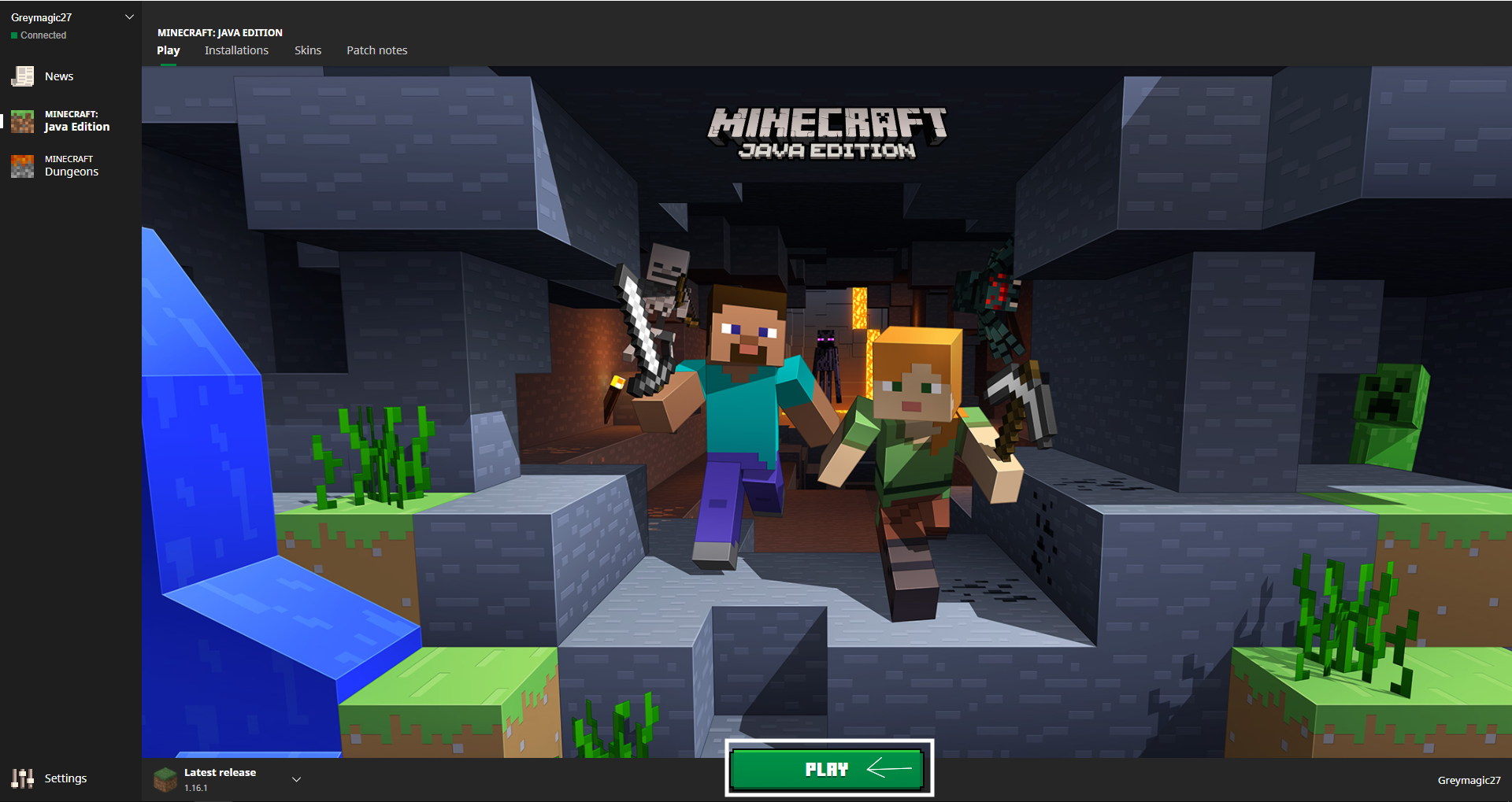
Step 4
The Game Output window should appear. For now let it run in the background.
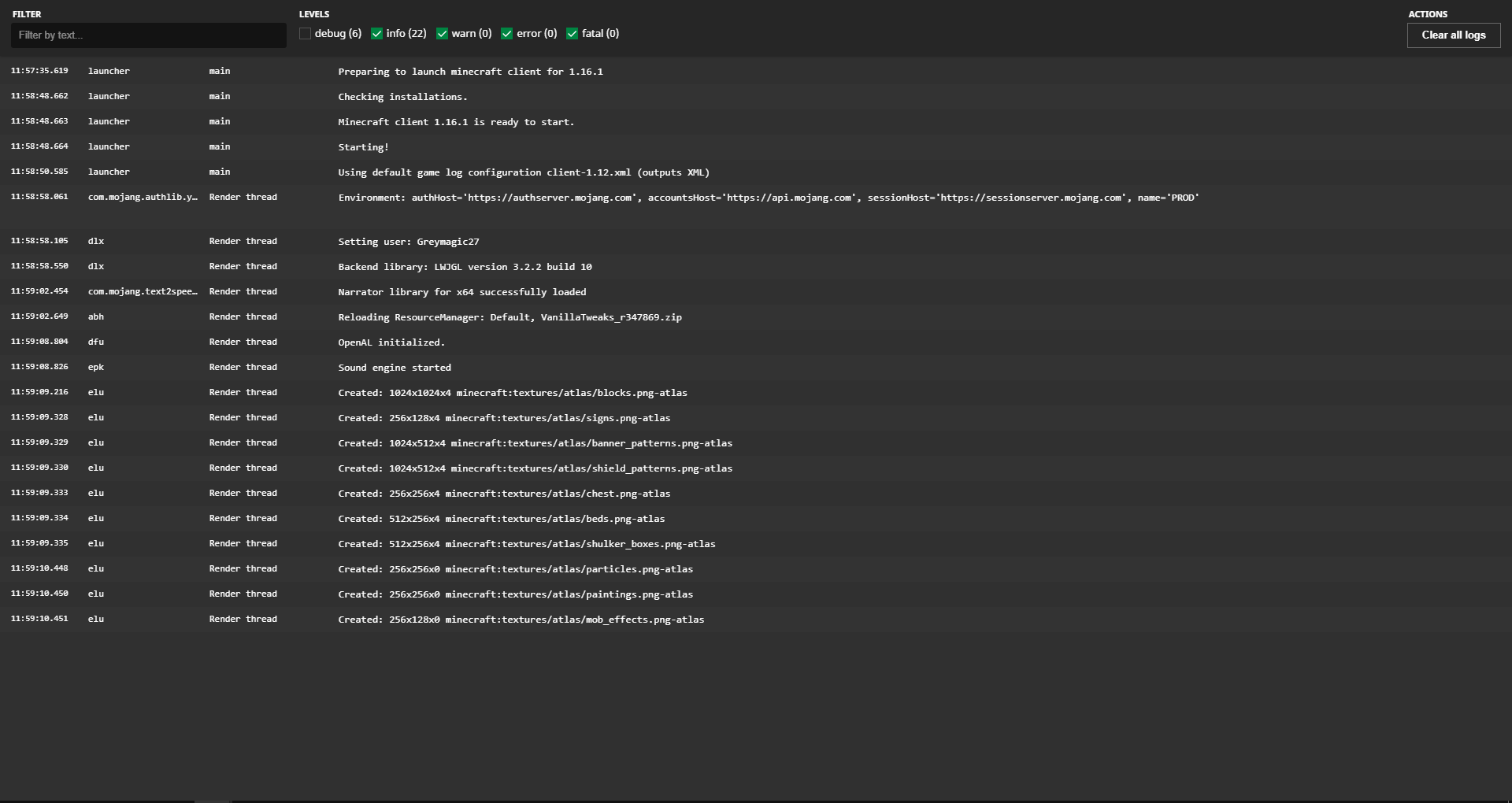
Step 5
As soon as your issue has occurred, go back to the Game Output window and select the entire log by pressing Ctrl-A (Windows / Linux) / Cmd-A (Mac). All of the text in the window should be highlighted blue. Afterwards press Ctrl-C (Windows / Linux) / Cmd-C (Mac) to copy the text into the clipboard.
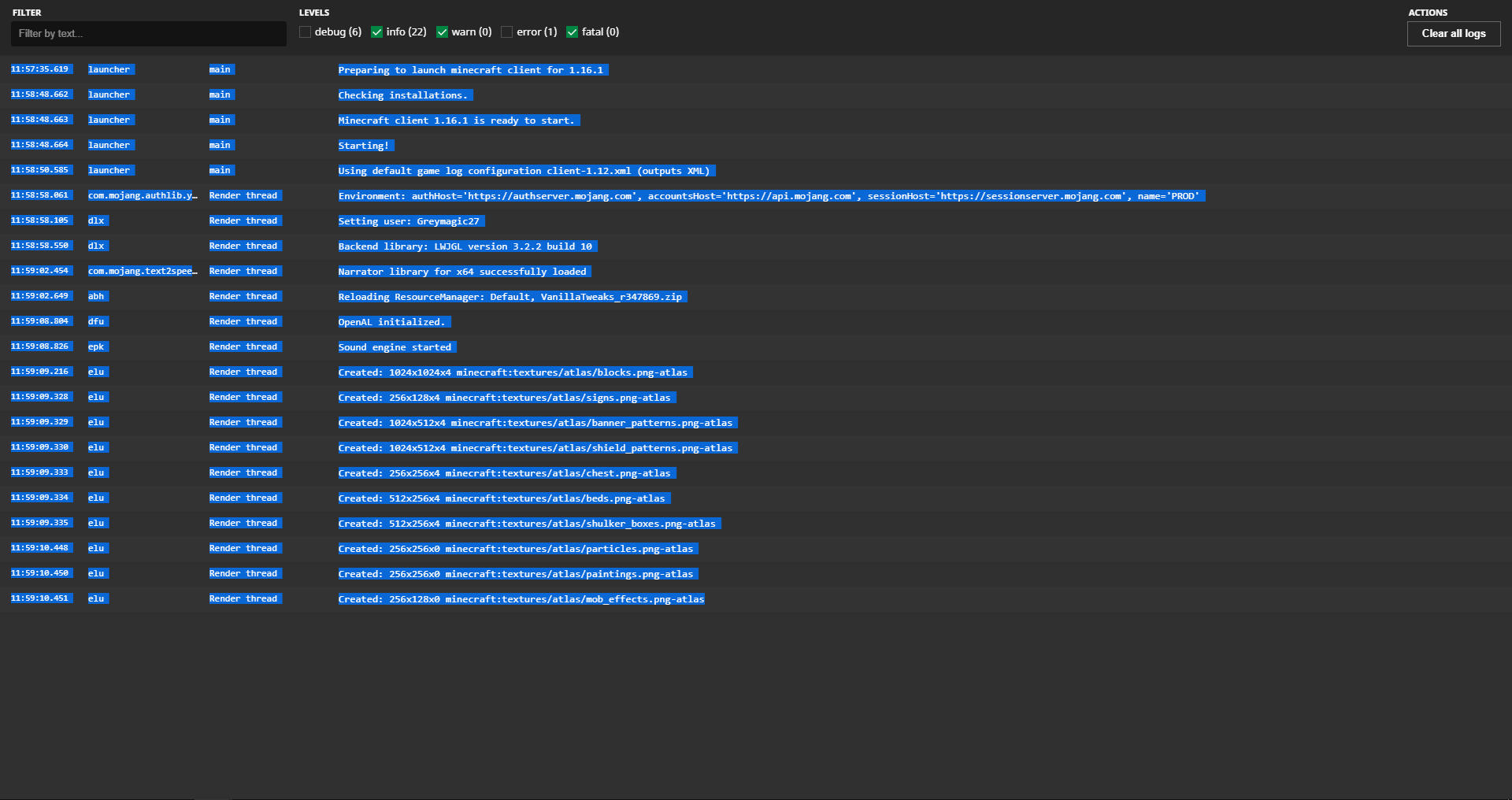
Step 6
Open https://sending.pastefor.help/ and paste (Ctrl-V or Cmd-V) the contents into the largest field.
Step 7
Click Save. On the next page, copy the URL from the address bar and give it to whoever requested the log. Wait for further instructions.
Troubleshooting
Game Output Window is Blank or Stays on “Waiting for Game Output”
Tell whoever asked you for this log and wait for further instructions.